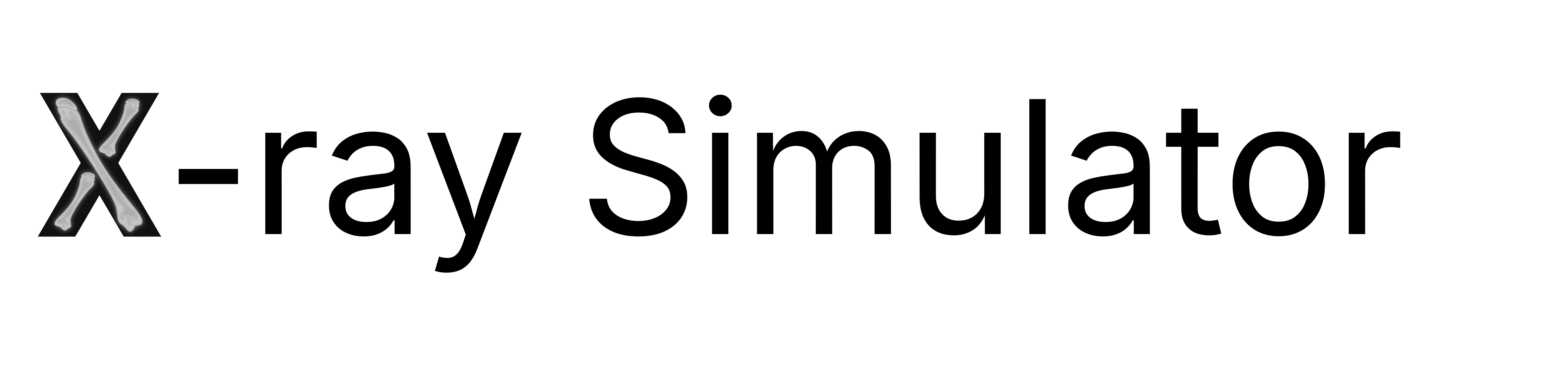Turn on the PC and VR headset
Turn on the VR headset by holding the button on the right side, waiting for it to blink. You can confirm that the VR headset is on, by mounting it on your head and checking that the virtual world shows.If you are in a new location, the VR headset might ask you to setup a new “Boundary” - This is your play area and it helps you stay safe when navigating the virtual world.
Connect the VR headset to the PC using the Meta Link Cable
You need to establish the connection between the VR headset and the PC before you can start the X-ray Simulator. Therefore make sure to connect the Link cable to both the VR Headset and the PC. Make sure the connection is solid as there is nothing more annoying than losing the connection mid-simulation.
Start the Meta Link connection using the VR headset menu
To activate the connection, mount the VR headset and locate the option to activate Meta Link. This options might pop-up by it self. You know that you have successfully connected the headset to the PC when the you find your self in an infinitely big room with white floor tiles.