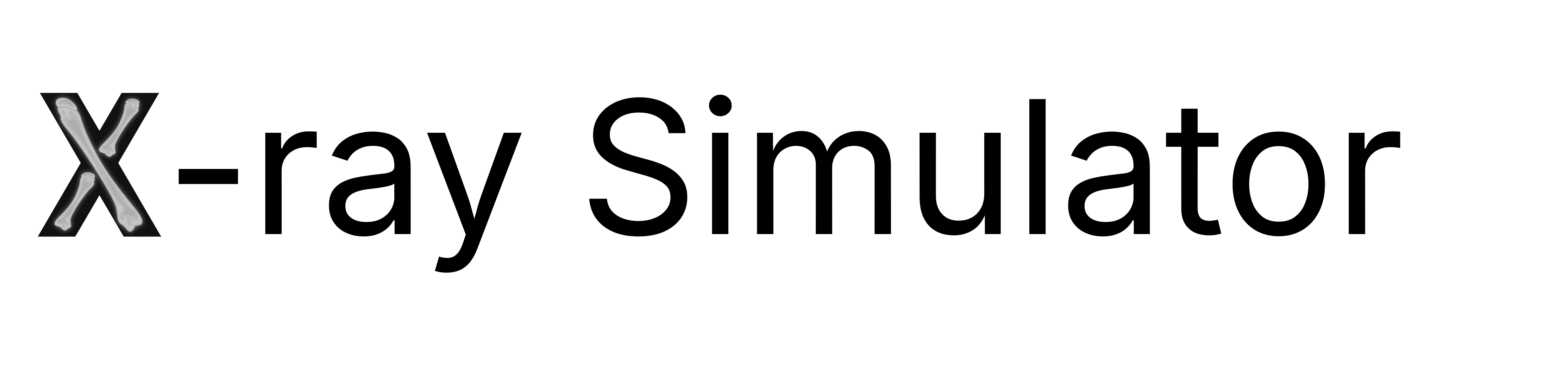-
Teleportation:
To move around the environment, you can teleport.
- Push the joystick forward using your thumb
- Point the controller at the desired location on the ground.
- Release the joystick, and you will be teleported to that position.
-
Rotation:
You can rotate your view within the environment for better orientation.
- Push the joystick to the left or right to rotate 45° in that direction.
-
Grabbing Objects:
The virtual environment contains various objects that you can interact with by grabbing.
- Position your controller near the object you want to grab and use the grab button to hold it.