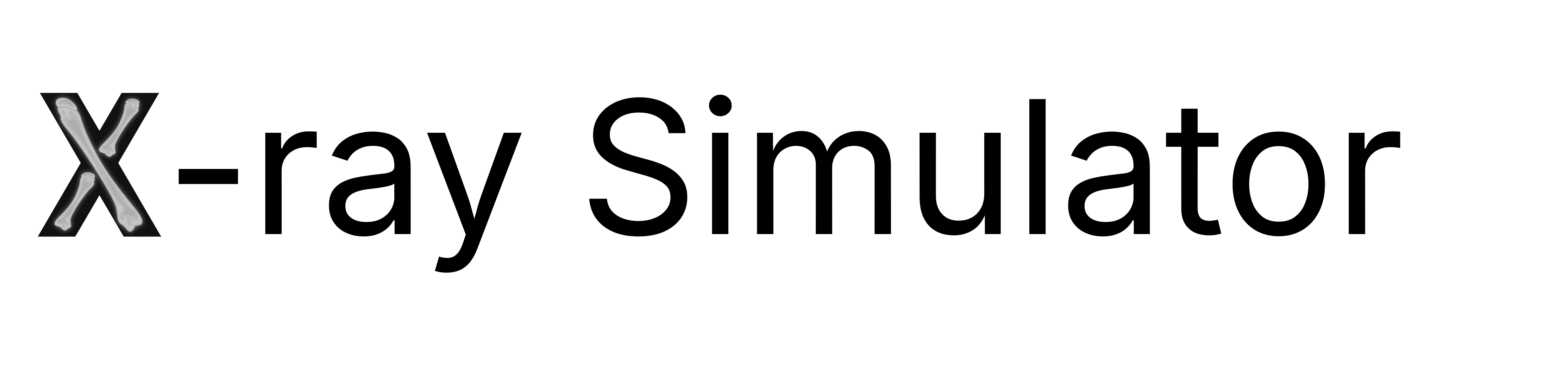Windows
Minimum & Recommended Requirements
- RAM:
- Minimum: 8 GB (DDR3 or newer)
- Recommended: 16 GB (DDR4 or newer)
- Operating System:
- Windows 10 or newer
- Processor (CPU):
- Intel CPU required
- Graphics (GPU):
- Supported integrated graphics
- Intel Core Processors: HD Graphics 520/530 or newer
- Intel Pentium Processors: HD Graphics 510 or newer
- Dedicated Graphics (Recommended for Better Performance):
- Nvidia: GTX 1050 series or newer
- Intel: Iris Xe MAX Graphics
- AMD: Not officially supported (may work)
- Supported integrated graphics
Any dedicated or internal GPU supporting OpenGL 4.3 or Vulkan 1.0 or newer may be compatible.
See the full list of Intel GPU compatibility with OpenGL 4.3 and Vulkan 1.0 on the Intel support page.
See the full list of Intel GPU compatibility with OpenGL 4.3 and Vulkan 1.0 on the Intel support page.
Mac
System Requirements
- RAM:
- Minimum: 8 GB (DDR3 or newer)
- Recommended: 16 GB (DDR4 or newer)
- Operating System:
- macOS Big Sur or newer
- Graphics (GPU):
- Apple Silicon (M-series chips required)
Any dedicated or internal Intel GPU supporting Vulkan 1.0 or newer may be compatible.