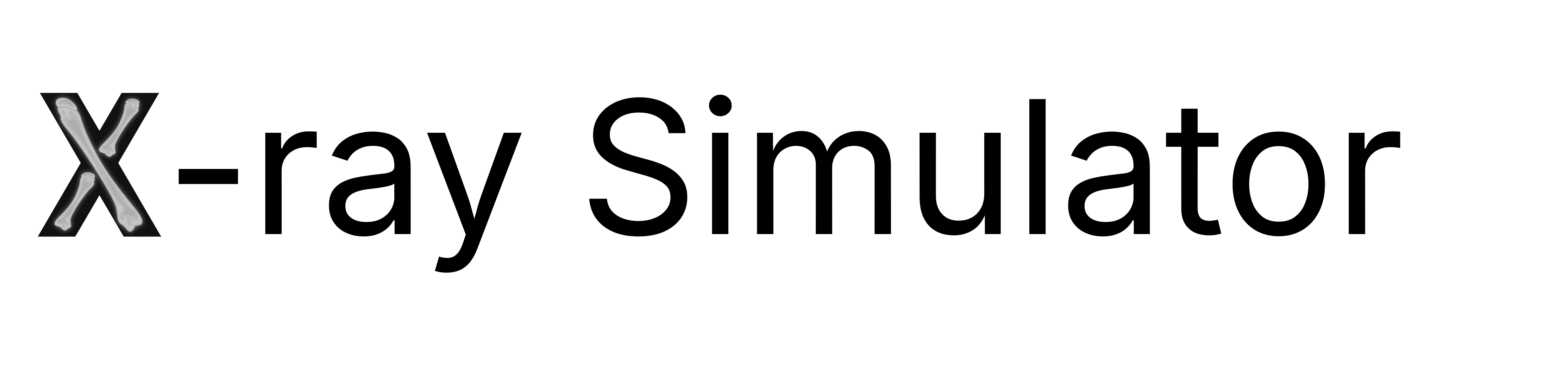These requirements are based on recommendations by META for running Meta Link. For the latest specs, please consult METAs official page her.
Minimum PC Requirements
To run the VR X-ray Simulator, your computer must meet or exceed these baseline specifications:| Component | Minimum Specifications |
|---|---|
| Processor | Intel i5-4590 / AMD Ryzen 5 1500X or greater |
| Graphics Card | See GPU compatibility list |
| Memory | 8 GB+ RAM |
| Operating System | Windows 10 or Windows 11 |
| USB Ports | 1x USB port |
Recommended PC Requirements
For the best performance, we recommend the following specifications:| Component | Recommended Specifications |
|---|---|
| Processor | Intel i7 / AMD Ryzen 7 |
| Graphics Card | Nvidia RTX 20 series / AMD Radeon RX 6000 series (Note: NVIDIA GeForce RTX 2050 is not supported). See GPU compatibility list. |
| Memory | 16 GB DDR4 RAM |
| Operating System | Windows 10 or Windows 11 |
| USB Ports | 1x USB-C port |